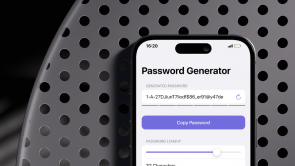Officially launched on January 26th, Sony's new DualSense Edge controller for its PlayStation 5 system appeared like a welcome new addition to the joystick ecosystem. At face value, the product draws immediate parallels to Microsoft's own iterations based on the Xbox platform, the Elite andElite Series 2 controllers. Like the latter, the DualSense Edge features interchangeable parts, back buttons, and accompanying software that lends users a swath of control over the layout, design and functionality of their controller.

Still, although hyped beyond belief by consumers looking to enhance their gameplay on PlayStation, theDualSense Edgeunfortunately misses the mark in due large part to its limited battery life and incredibly high MSRP.
DualSense Edge Design
The controller itself comes packaged within a white carrying case, which includes loads of assorted attachments and extras within. It mirrors the Elite Series 2 packaging, coming equipped with dual high and low dome caps for the analog sticks, two half dome and lever back buttons, a lockable housing for the charging cable when connected and a braided USB-C cable.
I actually quite love the cable that it comes with, as it's exceptionally long at 9.1 feet and is easy to maneuver about and hide where necessary. Much like the Xbox Eliter Series 2 controller, the carrying case for the DualSense Edge also comes with an onboard slot to connect and charge the device when safely stored. This makes it incredibly easy to charge when on the go and I love that Sony has added it to the Edge.

The overall look of the DualSense Edge is fantastic. It's a subtle enough change, represented in the black buttons adorning the face of the product, so it stands out just enough but isn't too overbearing. The tiny carved PS face buttons also make their return within the touchpad, plus the Edge also has two Function buttons on its front end, just in front of the analog sticks.
It feels certainly weighty in your hands, but with my eyes closed and comparing the two, it's hard to tell much of a difference over the standard DualSense when pitted against its more premium rival. Maybe it's also just bad luck on my part, but I seemed to have received a controller that has a loose right side, as I can feel the frame move a bit especially when pressing down on Circle.
In my opinion, the Elite Series 2 has a more premium feel over the DualSense Edge. The latter doesn't have much else going for it to make it stand out, aside from the removable analog sticks and the lever back buttons. But it's already missing a set of two back buttons, as the Elite Series 2 has four on its rear, which is odd given Microsoft's version is $20 cheaper.
Related Article:PS5 Restock Improves as SOny VR Headset 'VR2' Gets Ready to Launch
DualSense Edge Functionality
除了设计,然而,我必须给PlayStation some credit in its elongated list of integrations in the software, which will come ready when plugged into the PS5. The two function keys act as profile switchers, among other uses, so you can easily switch between button layouts on the fly.
On top of this feature is some incredible Stick Sensitivity and Deadzone alterations users can make within the software. Specific sensitivity curves with definitions allows players tro dramatically alter their gameplay to the perfect settings of their so choosing. These curve settings include such options as Quick, Dynamic, Steady, and more. You can also change trigger deadzones, as well, not just on the hardware itself but within the software, which is pretty extensive.
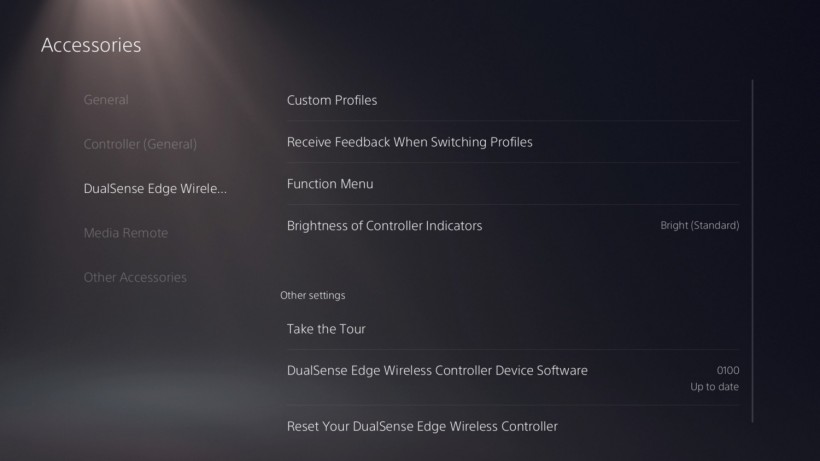
Given this immense control, DualSense Edge users can thus shape their most prized button mappings for specific games and make use of them at the click of a button. PlayStation clearly put a ton of thought into software, which gives users the key to mold their games to their liking. It's not cut and dry, while Sony does give explainers for most stuff, it will come down to preference and trying stuff out.
Personally, I've shaped my controller mostly into three main modes: Call of Duty, GTA, and Elden Ring. For the most part I leave on the larger right analog stick, making aiming a bit easier in FPS games, and keep the right trigger on the lowest setting, meaning it clicks in with the least amount of force possible. That way, most prominently when playing Call of Duty, the gun will fire much quicker.
All in all, the software alone makes the DualSense Edge quite a good buy, but it's hard to justify when the entire product is a bit half-baked. As I said earlier, much about the build quality doesn't have much differentiating it from its predecessor. On top of that, the Edge lasts all but a mere four to six hours. While that may not sound that bad for those willing to simply plug and play, it's a bit of a let down, especially when you consider the Elite Series 2 canlast up to 40 hours.
DualSense Edge Price
Sony's DualSense Edge comes in at a whopping $200. It's quite a hefty premium for most people, let alone average gamers looking to spice up their console experience. Additionally, the Elite Series 2 has a far better relationship with PC gaming. It's certainly not plug and play for DualSense Edge users looking to leverage the device on Steam or Epic Games. Thus, more than most are buying the device strictly for the PS5, which is quite a lot to ask for when you don't really get too much.

Take into consideration the two buttons on the back of the controller. What stopped Sony from adding another two, like its Xbox counterpart? Additionally, the preposterous four hour battery life is an affront at a $200 asking price. What users get in the end is a relatively similar-feeling DualSense controller that has some interchangeable parts and an extensive suite of backend advancements. I feel it's a bit too much of an investment with little gain.
For these reasons, I'll have to give Sony's DualSense Edge a 7 out of 10. The product has its uses but doesn't serve its ultimate function to the best possible degree. Battery life, additional back buttons, and a more durable outer shell may have allowed it some higher praise, but hopefully Sony can get it right with the inevitable Edge 2.
Read Also:Sony PS VR2 FAQs: Here Are Answers on How to Use the Device, Access, and MORE